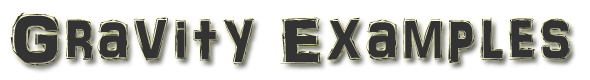This page is for WordPress developers to submit Gravity Forms examples to our website. Here are the instructions for submitting an example.
- Duplicate the form which will save it as a copy on your existing website next to your other forms.
- Edit the duplicated form to remove proprietary information of yourself and/or your clients like company name, e-mails, phone numbers, addresses, etc. Otherwise someone might download your form, import it to their website, test it, and you or your client will receive an e-mail notification because your e-mail was listed in the notifications!
- Double Check. Be sure to check the Form Editor, Form Settings, Confirmations, and Notifications for personal information.
- Triple Check. Before I add a form to this website, I will triple check the settings above to remove any personal information about the developer or client.
- Export the form via the Gravity Forms plugin backend. (Forms–>Import/Export–>Export Forms–>Select Form–>Download Export File). This will create an XML file on your computer.
- Create a CSS text file (optional). If you'd like to include custom CSS with your form submission, copy/paste your css code into a blank text document and save it to your computer.
- Compress into a ZIP file. Highlight your XML and TXT file and compress into a ZIP file. On most computers this is “Right Click–>Send To–>Compressed File”. We're all developers. We can figure out how to ZIP a file.
- Submit your ZIP file below.